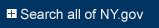Guide to Using GTSC Grant Application Word Forms
The GTSC is providing its FFY 2009 highway safety grant program applications in Microsoft Word 2000 format only. The applications for the BUNY, Child Passenger Safety, and STEP are protected fill-in forms. The HS-1 applications for 402 programs used by local, state and not-for-profit agencies are regular Word documents.
Do not use previous years' grant application documents, they will be returned.
If you do not have Microsoft Word or a compatible word processor, or if you have a version older than Word 2000, you may have trouble using the GTSC grant applications. In that case, you may need to use the Microsoft Office Converters and Viewers that are available from Microsoft's site. For more information and to download, go to: http://www.microsoft.com/downloads/details.aspx?.
If you are using a Microsoft Word or compatible word processor in a version higher (newer) than Word 2003, please save your document as the lower (older) version before you email it to the GTSC.